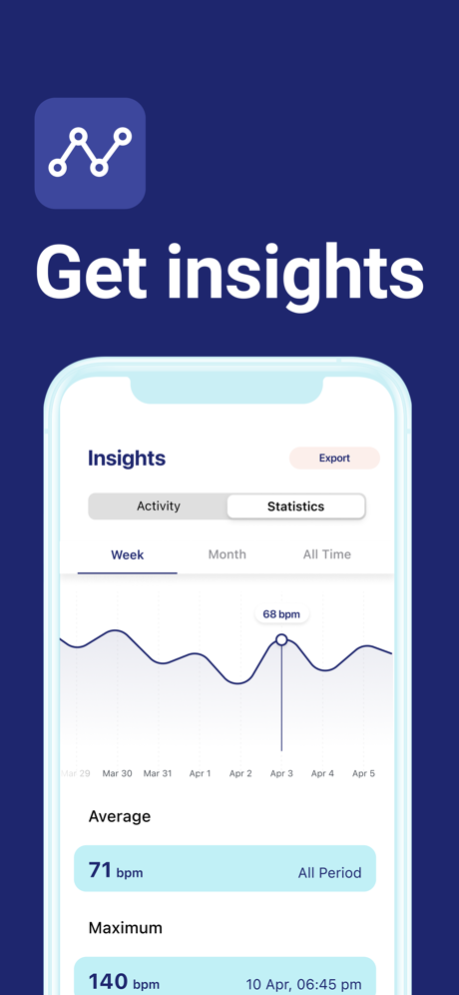Heart Rate - Track Your Pulse 2.31
Free Version
Publisher Description
Know your heartbeat anytime, anywhere with the heart rate checker!
Heart Rate - Track Your Pulse is an instant pulse tracker that calculates your heart beating rate and generates personal heartbeat statistics. This health app uses photoplethysmography (PPG), a non-invasive optical technique, to help you gain insights into your heart health and cardio fitness level.
Find out how many heartbeats you have per minute (bpm) before and after you exercise. Check your pulse at the end of the day to see the effects of work, sports, meals, etc. Export your data over the years and check your heart rate history for long-term deviations.
How To Measure Your Heartbeat:
1. Open the app
2. Cover the back camera with your finger or wrist
3. Let the app flash and scan it
4. See your bpm results
Special: Heart Rate Insights
Go to Insights to monitor your heart activity in the long run. View your average, minimum and maximum heart rate and check your heartbeat history for patterns. See how exercise affects your heart health.
More Reasons to Download Heart Rate – Track Your Pulse
- No ads
- More informed lifestyle
- Better stress control
- Extra love facts (See how falling in love changes your heart rate!)
Discover our FREE Heart Rate 3-in-1 App
1. Heart rate tracker and heartbeat monitor
Track your heart’s reaction to your daily experiences and navigate your heartbeat statistics. Check your pulse to see how you feel at the end of the workday and during the weekends and explore how you can boost your cardio well-being. Start making positive changes by downloading a heartbeat monitor today.
2. Personal health assistant and pulse checker
Explore how your lifestyle impacts your heart condition. See if your heart rhythm changes before, during, and after your favourite activities. Reinvent your work, fitness, and rest routine for your heart’s benefit. Open the Heart Rate health assistant now, scan your finger with the back cam and count your bpm in real-time.
3. Cardio tracker and analyzer
Why not get ready for your next medical check? Track your heart rate before the visit and share your latest measurements with your doctor. Benefit from the app’s insights feature and note your average, minimum, and maximum bpm. Start monitoring your heart performance today with a quick scan of your finger.
Disclaimer
Note that the Heart Rate - Track Your Pulse app can’t be used for medical purposes. Please, consult your doctor before making any decision that may affect your heart health.
FAQs
What is a normal pulse rate?
A resting heart rate varies between 60 and 100 bpm for adults (men and women). Both your physical and emotional state may change your bpm results.
How often should I use the heart rate monitor?
Take your pulse daily to know the evolution of measurements and spot any deviations in your heart routine.
Download the heartbeat tracker app and start monitoring your heart rate now!
_
Privacy Policy — https://www.websitepolicies.com/policies/view/UMge7yeZ
Terms of use — https://www.websitepolicies.com/policies/view/wL1ngLtg
Oct 20, 2023
Version 2.31
We've enhanced our measurement algorithm. Additionally, this update brings a series of minor yet crucial refinements to ensure a smoother and more seamless user experience.
About Heart Rate - Track Your Pulse
Heart Rate - Track Your Pulse is a free app for iOS published in the Health & Nutrition list of apps, part of Home & Hobby.
The company that develops Heart Rate - Track Your Pulse is Bitsens. The latest version released by its developer is 2.31.
To install Heart Rate - Track Your Pulse on your iOS device, just click the green Continue To App button above to start the installation process. The app is listed on our website since 2023-10-20 and was downloaded 3 times. We have already checked if the download link is safe, however for your own protection we recommend that you scan the downloaded app with your antivirus. Your antivirus may detect the Heart Rate - Track Your Pulse as malware if the download link is broken.
How to install Heart Rate - Track Your Pulse on your iOS device:
- Click on the Continue To App button on our website. This will redirect you to the App Store.
- Once the Heart Rate - Track Your Pulse is shown in the iTunes listing of your iOS device, you can start its download and installation. Tap on the GET button to the right of the app to start downloading it.
- If you are not logged-in the iOS appstore app, you'll be prompted for your your Apple ID and/or password.
- After Heart Rate - Track Your Pulse is downloaded, you'll see an INSTALL button to the right. Tap on it to start the actual installation of the iOS app.
- Once installation is finished you can tap on the OPEN button to start it. Its icon will also be added to your device home screen.